Scrum Planner Task
‘Scrum Planner’ is a demo task.
Target audience: People lactively training on the Scrum framework, for example to become a Scrum Master or Product Owner
Tools used: Articulate Storyline, Canva, Microsoft Whiteboard
Year: 2021

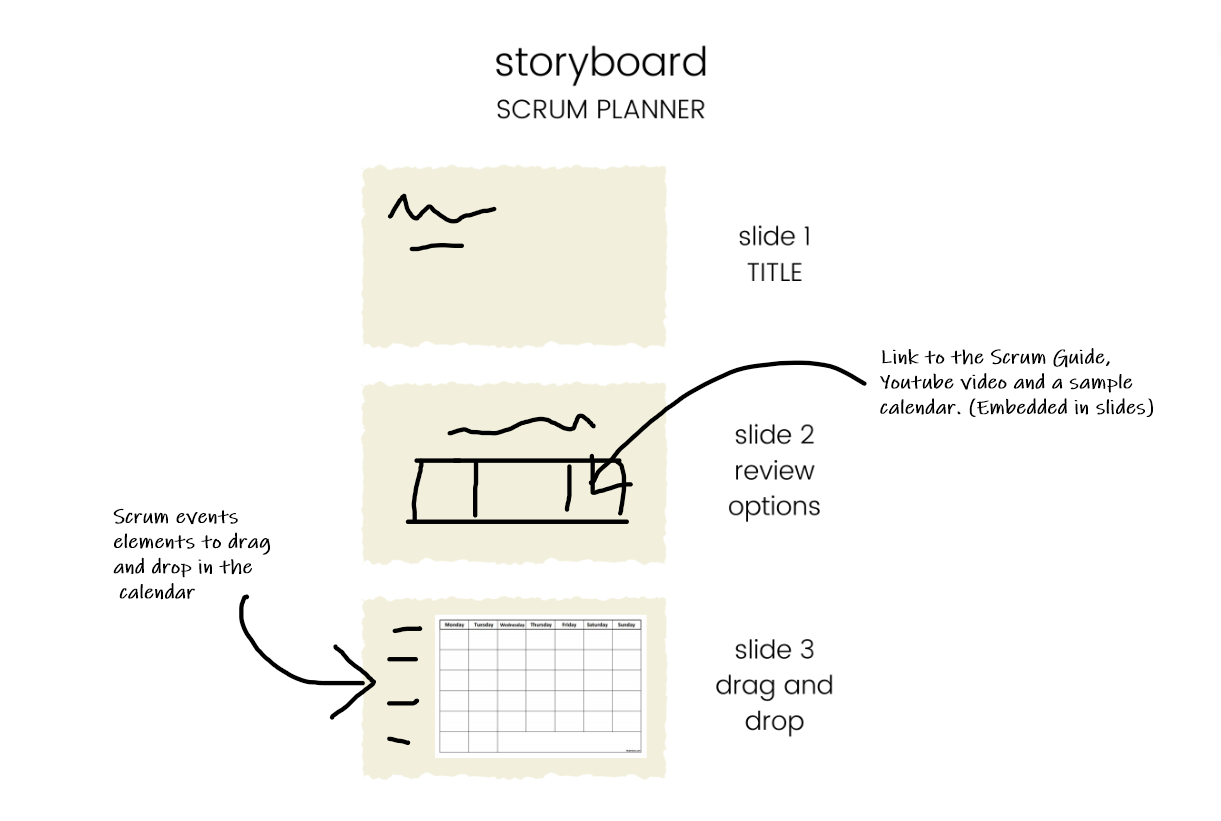
Process
During my research process, I noticed that most Scrum courses are trainer-centered, theoretical and offer little or no experiential practice at all. This demo intends to provide hands-on practice on how to schedule the main Scrum events.
Firstly, it was important to decide the most engaging approach to work with Scrum events. In this case, I used Articulate Storyline to create a drag and drop calendar. The idea was to create a visual and interactive task.
The process involved some quick drafting and storyboarding on Microsoft Whiteboard, as shown in the picture.
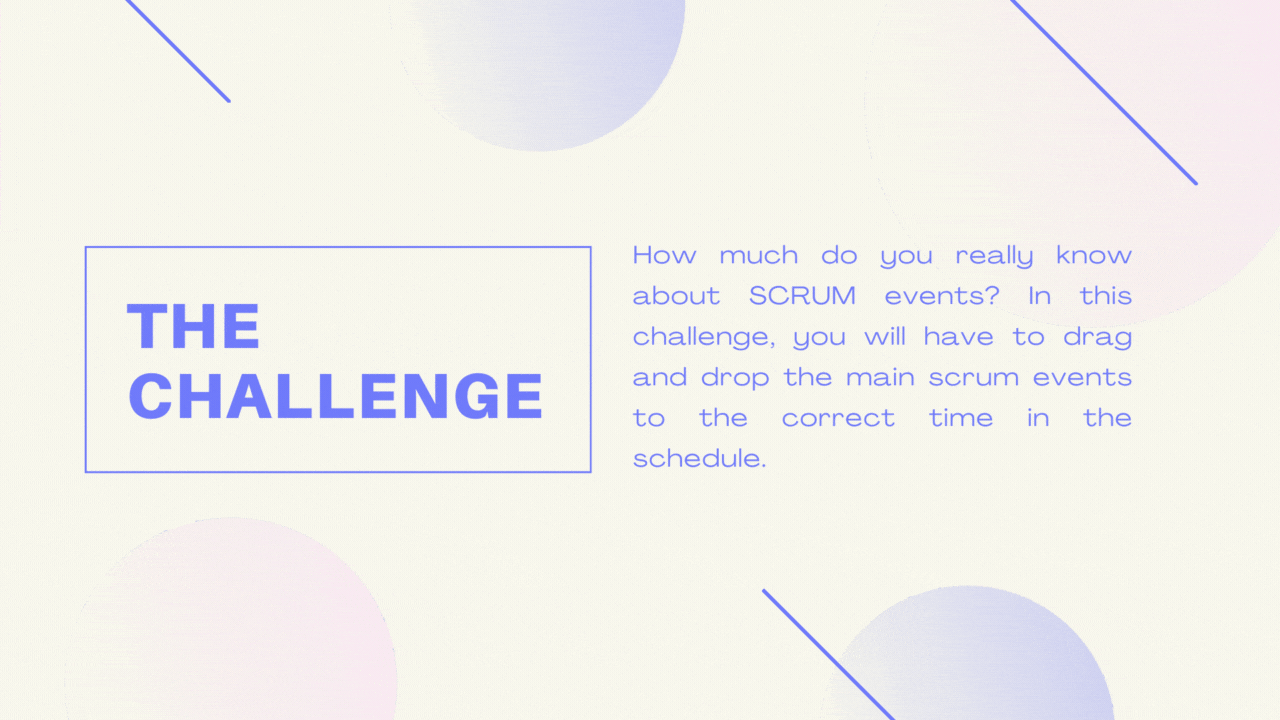
I used Canva to design the graphics, adapting a template to the learning needs. Using this tool was useful to prototype as well, trying out different layouts before exporting it to Articulate Storyline to create the desired interactivity.
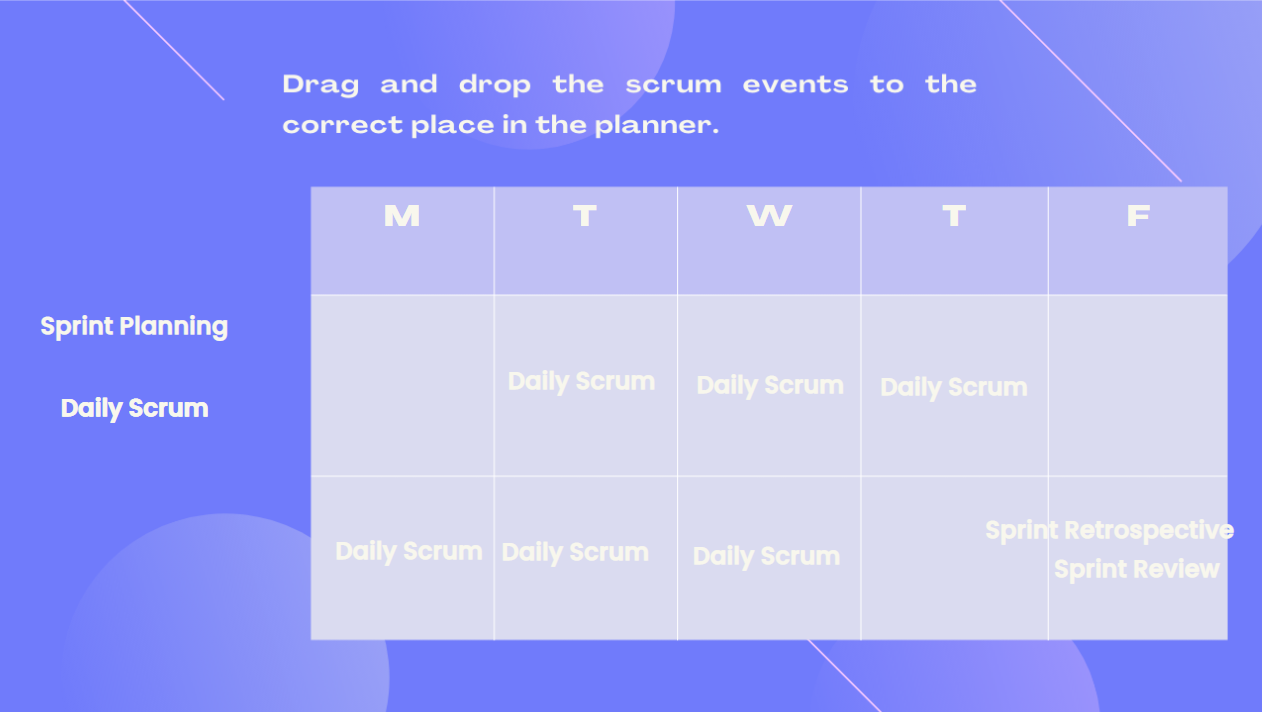
Final Product
The result of this process was an interactive task with easy navigation through the slides and different resources.
Another key action was to upload the task to the corresponding LMS. In this case, I embedded it in a Microsoft Teams tab to facilitate its access.
